WhatsApp is revolutionizing user privacy with its highly anticipated username feature, allowing users to connect without sharing their phone numbers. This groundbreaking update represents a significant shift toward enhanced privacy protection, bringing WhatsApp in line with competitors like Telegram and Signal.
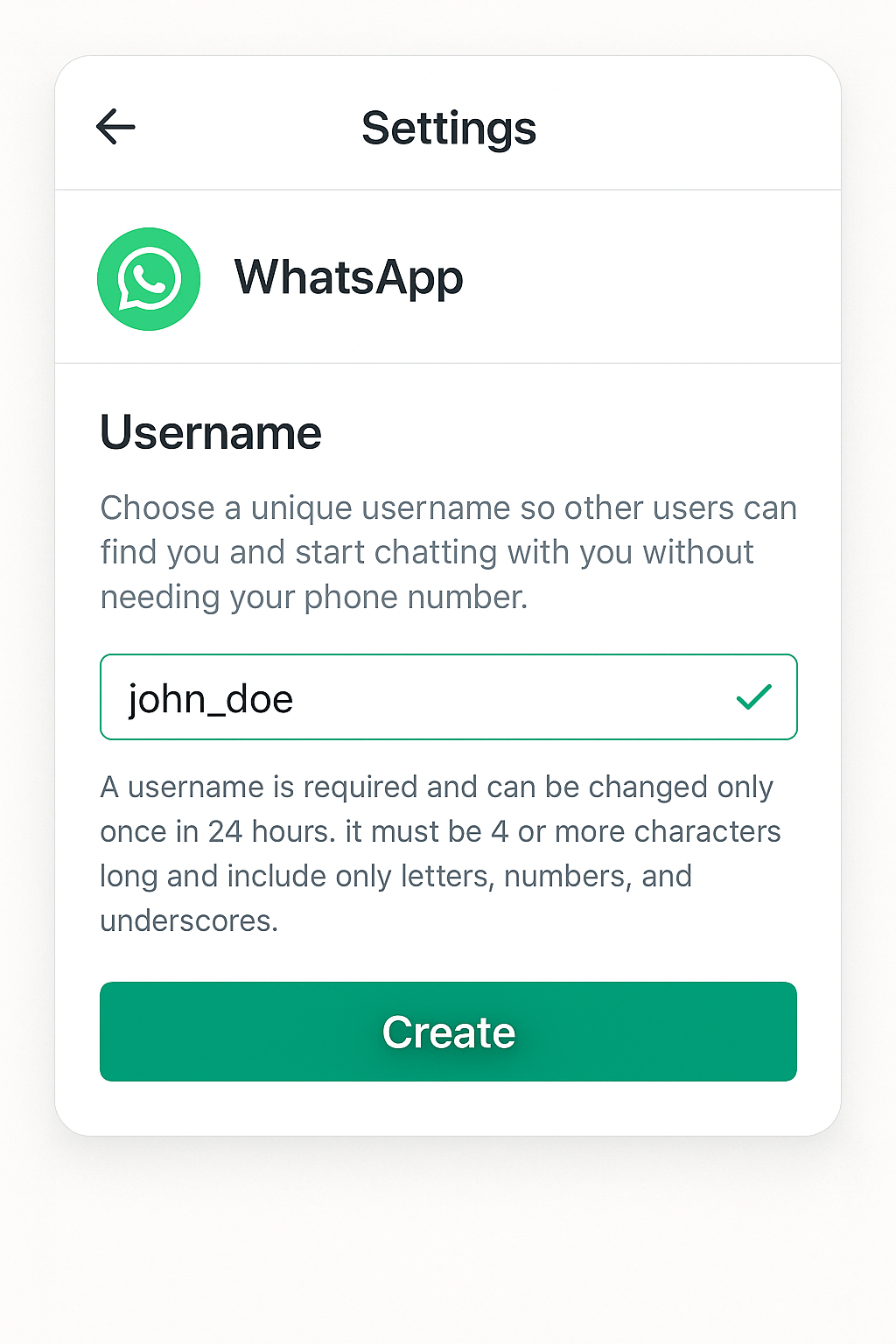
What is WhatsApp Username Feature?
The WhatsApp username feature allows users to create unique handles that replace phone numbers in conversations. Instead of exposing personal mobile numbers when connecting with new contacts, users can share a distinctive username that serves as their identifier on the platform.
This feature addresses long-standing privacy concerns, particularly among users who hesitate to share phone numbers due to potential spam, scams, or unwanted contact. Once implemented, users who contact you without having your phone number will see only your username.
How Does WhatsApp Username Work?
The username system operates as an additional identity layer while maintaining WhatsApp’s phone number-based registration. Users still need a phone number to create and verify their account, but can use usernames for connecting with new contacts.
When someone initiates a chat using your username, they will see your handle instead of your phone number in conversations and group chats. Existing contacts who already have your number saved will continue to see your regular contact information unless you choose to update your privacy settings.

What Are WhatsApp Username Requirements?
WhatsApp has established strict formatting rules to ensure security and prevent misuse:
Character Requirements:
Must include at least one letter (cannot be all numbers)
Only lowercase letters (a-z), numbers (0-9), periods (.), and underscores (_) are allowed
Length between 3-30 characters
Security Restrictions:
Cannot start with “www.” to prevent website impersonation
Cannot end with domain extensions like “.com”
Must be unique across the entire platform
When you successfully create a valid username, WhatsApp celebrates with a confetti animation to confirm activation.
How to Create WhatsApp Username?
While the feature is still in development, the expected setup process will be straightforward:
Open WhatsApp Settings – Navigate to your profile settings menu
Select Username Option – Look for the new username section in profile settings
Enter Desired Username – Type your preferred handle following the formatting rules
Check Availability – WhatsApp will verify if your chosen username is available
Confirm Creation – Complete the setup and receive confirmation animation
WhatsApp is developing a username availability checker for WhatsApp Web, allowing users to test different combinations before committing.
What is WhatsApp Username PIN Feature?
WhatsApp is introducing an optional four-digit PIN system tied to usernames for enhanced security. This additional security layer requires new contacts to enter both your username and PIN before initiating conversations.
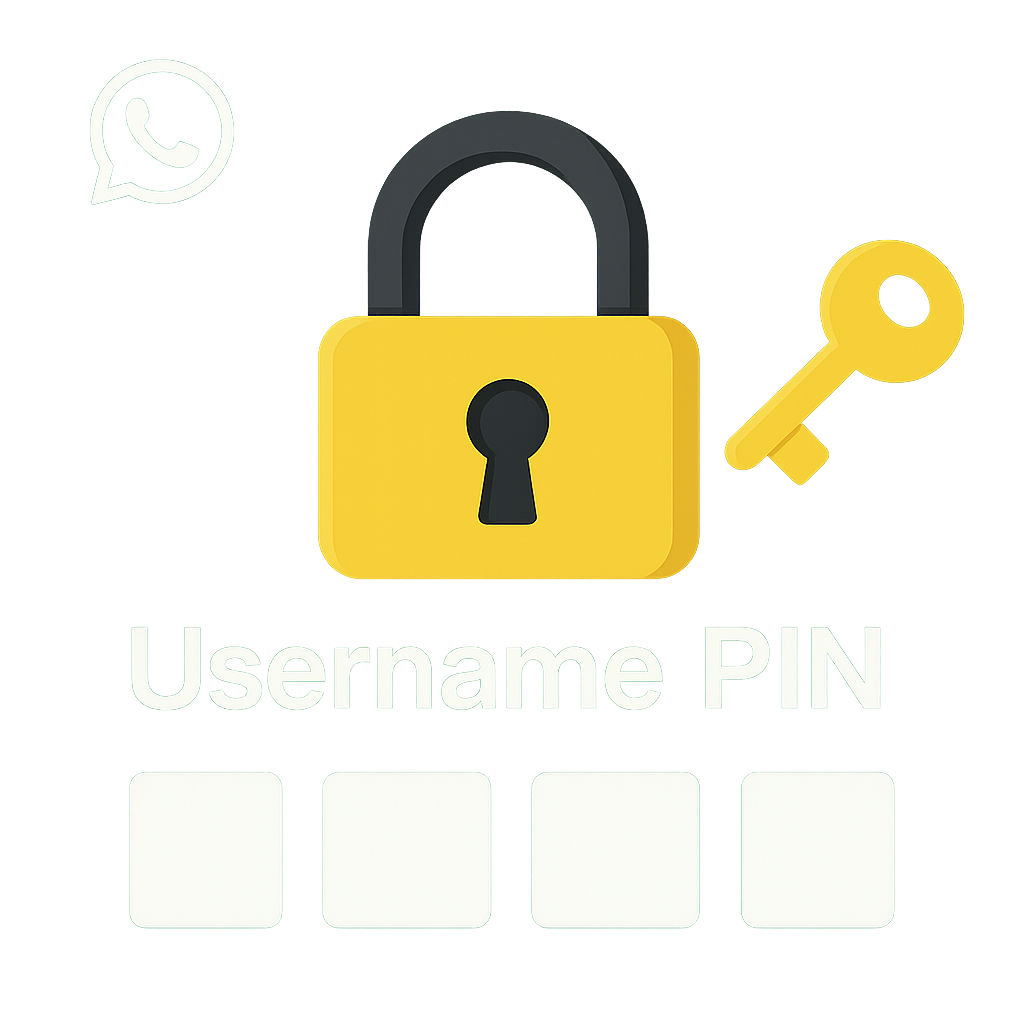
PIN Feature Benefits:
Spam Reduction – Significantly decreases unwanted messages from unknown contacts
Enhanced Control – Users decide who can contact them initially
Selective Sharing – PIN can be shared with trusted contacts only
The PIN requirement only applies to first-time conversations with new contacts. Existing contacts who already have your phone number can message you normally without needing the PIN.
When Will WhatsApp Username Feature Be Released?
While WhatsApp hasn’t announced an official release date, extensive beta testing suggests a public launch could happen within months. The feature has been spotted in multiple beta versions throughout 2024 and 2025, most recently in iOS beta version 25.17.10.70.
Development Timeline:
May 2023 – First spotted in Android beta version 2.23.11.15
2024-2025 – Extensive testing across iOS and Android platforms
Current Status – Active development with backend infrastructure complete
Based on WhatsApp’s typical development cycle, the feature is expected to be available to all users by late 2025 or early 2026.
What Are WhatsApp Username Benefits?
Privacy Protection:
Hide phone numbers from strangers and new contacts
Reduce risk of spam calls and unwanted messages
Enhanced security for women and privacy-conscious users
Improved User Control:
Selective sharing of personal information
Better management of group chat interactions
Professional networking without exposing personal numbers
Enhanced Security:
Optional PIN protection for additional security
End-to-end encryption maintained for all conversations
Transparent notification system for username changes
What Are WhatsApp Username Disadvantages?
Despite the privacy benefits, the username feature has some limitations:
Potential Drawbacks:
Learning Curve – Users need to adapt to new connection methods
Username Availability – Popular handles may be taken quickly
Complexity – Additional layer of identity management
Limited Business Integration – May require updates to business workflows
How Will WhatsApp Username Affect Privacy?
The username feature represents a significant privacy enhancement while maintaining WhatsApp’s security standards. All messages remain end-to-end encrypted regardless of whether users connect via phone number or username.
Privacy Improvements:
Phone Number Protection – Personal numbers hidden from new contacts
Spam Reduction – PIN feature decreases unwanted communications
User Control – Freedom to choose what information to share
When you change your username, WhatsApp will send system notifications to active conversations, similar to profile photo or phone number updates. This transparency ensures contacts stay informed about changes while maintaining security.
Will WhatsApp Username Replace Phone Numbers?
No, usernames will not replace phone numbers entirely. Phone numbers remain required for account registration and verification. The username feature serves as an additional privacy layer rather than a complete replacement.
Phone Number Still Required For:
Account creation and verification
Two-step verification processes
Existing contact management
Account recovery procedures
How Does WhatsApp Username Compare to Other Platforms?
WhatsApp’s implementation differs from competitors by maintaining phone number registration while adding username functionality. This hybrid approach provides privacy benefits while preserving the platform’s existing infrastructure.
Comparison with Competitors:
Telegram – Has offered usernames since launch
Signal – Provides username-based connections
WhatsApp – Hybrid system combining phone numbers and usernames
What Are Common WhatsApp Username Questions?
Can I change my username later?
Yes, usernames can be changed, and contacts will receive automatic notifications about updates.
Will existing contacts see my username?
Existing contacts who already have your phone number will continue to see your regular contact information unless privacy settings are changed.
Is the username feature mandatory?
No, the username feature is optional. Users can continue using phone numbers as their primary identifier.
How secure is the username feature?
All conversations remain end-to-end encrypted, and the optional PIN feature provides additional security against unwanted contact.
The WhatsApp username feature represents a major step forward in messaging privacy, giving users unprecedented control over their personal information while maintaining the platform’s signature simplicity and security standards.


